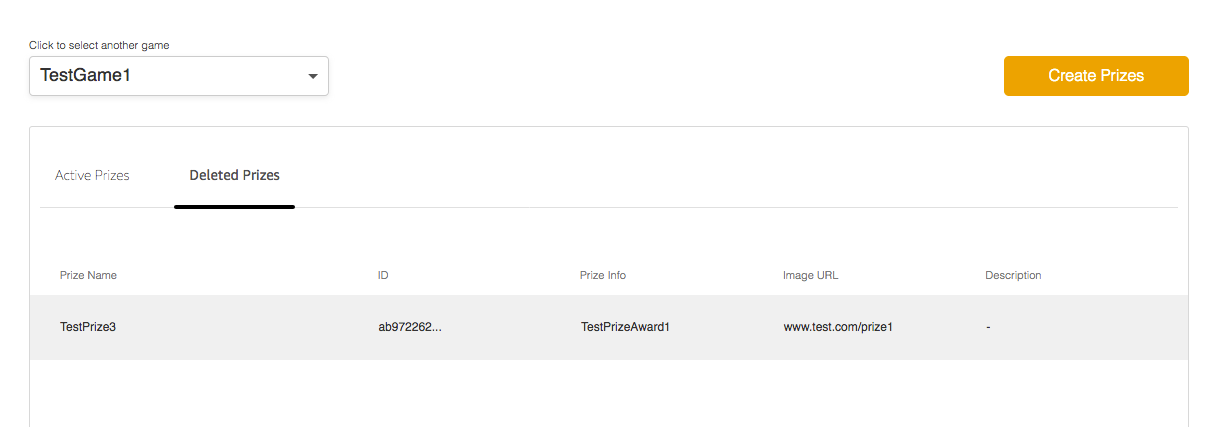Manage In-game Prizes
Use the Leaderboards and Tournaments Console to create and manage your Leaderboards and Tournaments prizes.
You can use the Leaderboards and Tournaments Console to create digital prizes for your competitions. Digital prizes are fulfilled from within the game.
Create a Prize
- From the Your Prizes tab, select your game from the game dropdown menu.
- Click the Create Prizes button, which opens the Create In-App Prizes form.
- In Prize Name, enter a descriptive name for the prize
- In Prize Info, enter a short text identifier for this prize.
- this value must match the corresponding information field that your game expects for this prize.
- (Optional) In Image URL, enter the URL of the prize image.
- Your game uses the URL to display the image.
- The URL must be public for the game to access it.
- For example:
https://s3.amazonaws.com/tournament-prizes/Prize-Item-1.png
- (Optional) In Description, enter additional information about the prize.
- Click Create Prize.

The intent is for the game to display the prize name and description to the game player, and to display the prize image.
The game sends the Prize Info field in the Claim Prizes API call to Leaderboards and Tournaments when the player claims a prize.
After you create a prize, you can select the prize in any of the competitions that you create for this game.
Delete a Prize
Click Delete in the Actions column to delete a prize. The prize remains valid for existing competitions, but you cannot select the prize when you create any future competitions.

List Active or Deleted Prizes
To view the list of active or deleted prizes associated with your game:
- From the Your Prizes tab, select a game from the drop-down list.
- Select Active Prizes or Deleted Prizes from the main panel.
For each prize in the list, the console displays the prize name, info, description, and image URL.